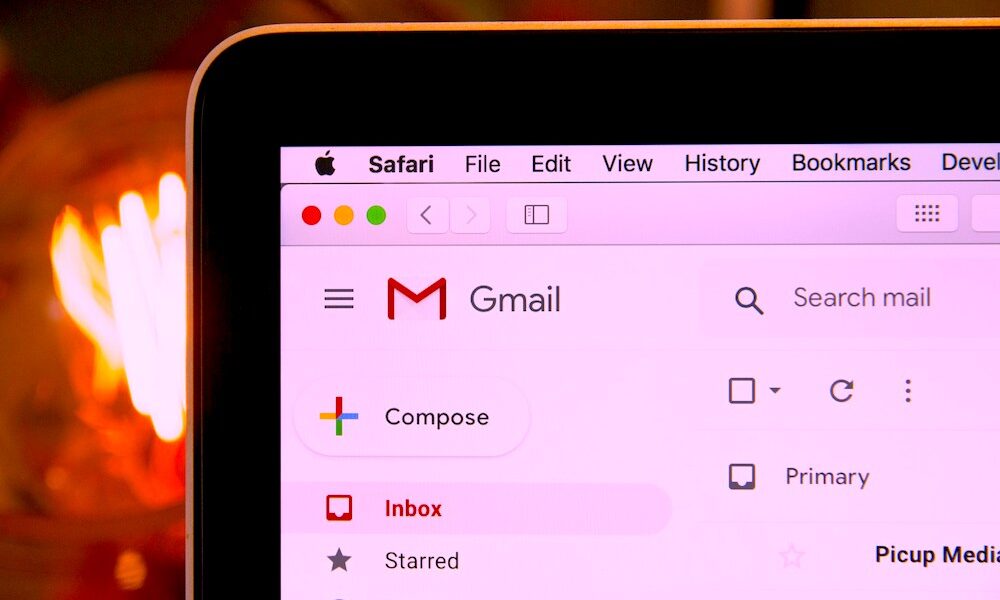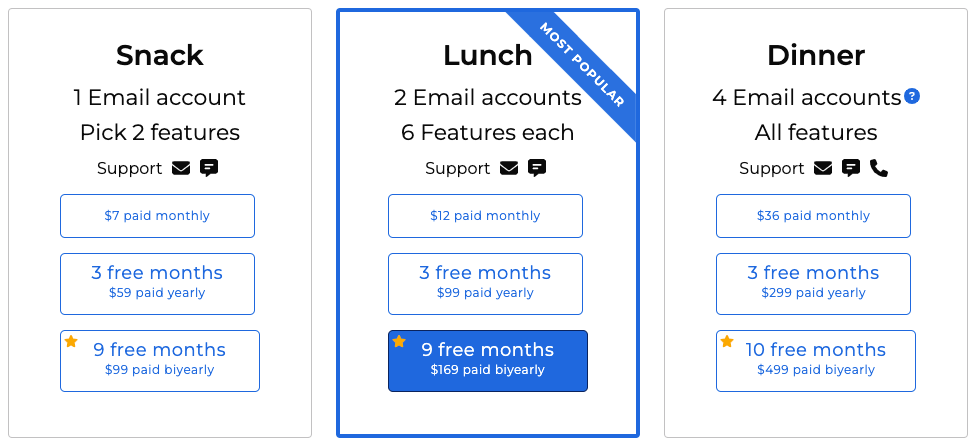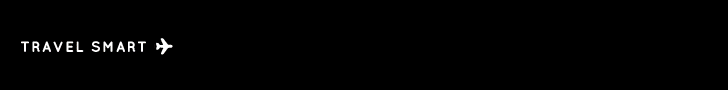An average employee can reportedly spend up to 28% of their time on email according to email declutter experts Sanebox.
Over 360 billion emails are sent every day worldwide and the number is growing year on year proving that email is still king when it comes to online communication.
We review Sanebox to see what it is, and if it can save you some time and perhaps sanity by making your email more manageable.
As part of our business and technology features to help digital nomads, entrepreneurs and businesses succeed we’ve been looking at productivity tools.
This time the focus is on good old-fashioned email with a review of Sanebox and their AI-powered inbox management solution.
Enter SaneBox: A smart way to manage emails and take control of your inbox
SaneBox is designed to combat inbox overload by using AI to filter, prioritise, and organize emails.
Sanebox offers smart AI-powered filtering and automatically categorises emails into different folders such as:
@SaneLater – For less urgent emails.
@SaneNews – For newsletters and bulk messages.
@SaneBlackHole – For senders you never ever want to hear from again.
@SaneNoReplies – Tracks emails you’ve sent but haven’t received a response to.
Sanebox’s smart organization ensures that only critical emails land in your primary inbox, allowing you to focus on high-priority tasks.
A daily problem for millions: Inbox overload!
The daily torrent of emails can wreak havoc with time management with the average business person receiving perhaps 100 – 200 or more emails daily.
This can include essential communications, spam, requests, newsletters, and less urgent messages.
Sorting through these can be a significant drain on time, productivity, and mental focus. That’s where tools like Sanebox come in.
A short video introduction to Sanebox: What is Sanebox? How does it work and how can it help with email management?
Sanebox’s productivity tools offer additional features
Snooze Folders – Delay non-urgent emails to reappear at a convenient time, such as tomorrow or next week.
Do Not Disturb Mode – Temporarily pause email notifications and store them in a designated folder.
Email Deep Clean – Scan and bulk-delete old, unnecessary emails to free up storage space.
How does Sanebox work?
One of the beauties of Sanebox is that it isn’t a piece of software that you need to install or even learn.
Sanebox works with most email systems no matter if you are a PC, Mac, Android, IOS, Gmail user or anything in between.
Sanebox works away in the background and their AI analyses how you interact with your inbox, what are you opening, how quickly you respond and so on.
This allows Sanebox AI to learn what’s important for you and prioritise accordingly.
Sanebox will create a folder and put the unimportant emails in there and provide and handily summarise them in a daily digest.
This frees up the main inbox allowing you to focus on the emails that are important for your day-to-day life and business.
How about privacy and security with Sanebox?
Unlike browser extensions that are able to access your email content, SaneBox only analyzes metadata such as subject lines and header information. Sanebox also uses robust encryption to protect your credentials in an age where digital hacking and hijacking are serious issues.
What does this mean for you?
Quite simply, Sanebox doesn’t read your emails or take them away from your email server.
If you are worried about anyone reading your emails, this isn’t a worry with Sanebox.
Sanebox customers appreciate the significant time savings
Sanebox has earned praise for its effectiveness in taming inbox chaos. Users appreciate its ease of use and the significant time savings it provides. One user mentioned, “Sanebox has reduced the amount of time I spend checking my emails and helped me save valuable productive time”. Another highlighted the SaneLater feature, which lets them focus on high-priority emails while still keeping lower-priority messages accessible.
Sanebox has an excellent rating on Trustpilot
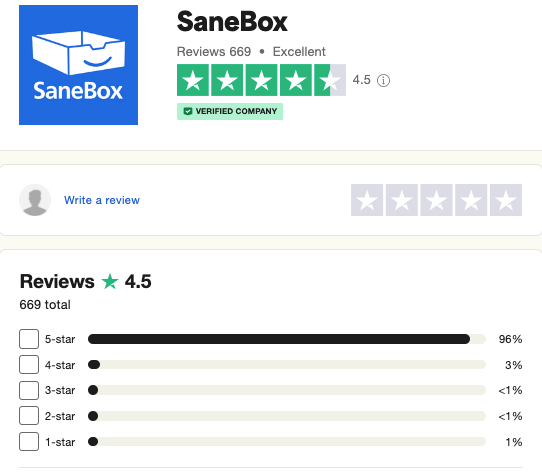
We always check independent reviews before recommending products and they must have at least a 4 out of 5 stars. We usually will check out sources like Google reviews, Trustpilot and also dip into places like Reddit to see what the word on the street is.
Sanebox has excellent reviews as of writing this feature, a 4.5 rating out of 669 reviews. If you click on the image you can open the Trustpilot page for Sanebox to get the latest reviews.
The average employee spends 28% of their time on email
According to Sanebox, the average employee spends 28% of their time processing emails. That’s about 650 hours a year.
This means a person earning say $30,000 a year could save around $1500 or more a year in terms of lost time.
For most people, time is a very precious commodity so anything that can save time, especially time spent on repetitive daily tasks has to be a good thing.
Sanebox Pricing – if time and efficiency are important to you then Sanebox could be a great option for you
SaneBox offers several subscription plans:
Snack Plan – $7/month for one email account and two features.
Lunch Plan – $12/month for two email accounts and six features.
Dinner Plan – $36/month for four email accounts and all features.
(Discounts are available for educational, non-profit, and government users)
Is there a free version of Sanebox?
Sanebox is a paid subscription service for those who value time management and efficiency.
Starting from $7 a month it’s not a huge price to pay if emails are wasting a lot of your time.
For those on the fence, SaneBox offers a 14-day free trial to experience its benefits firsthand.
As Sanebox says on its website, “If you aren’t paying for the product, you are the product”,
There are no catches, no selling of data or anything else. Simply pay for the service and if you don’t like it, cancel anytime.
Are there any alternatives to Sanebox?
If you would like to compare options and features to see what inbox management solution works best for you you could also check out Clean Email.
Clean Email starts at €12.29 per month for a single email account and includes all features and future updates. If you would like to use Clean Email on more than one email account then there is a 5-email account plan for €24.59 per month or 10 email account plan for €36.89
We will be doing a separate review on Clean Email soon but for now, you can check out the Clean Email website for more info.
Final verdict: Is SaneBox worth it?
Time is money as they say. If you are looking for ways to streamline your productivity and alleviate some frustrations along the way then Sanebox could be for you.
If you’re struggling to manage a deluge of emails daily, SaneBox offers a robust, privacy-focused solution. Its intuitive AI filtering and productivity-enhancing features make it a valuable tool for busy professionals.
While Sanebox isn’t free, the potential boost to productivity and peace of mind could make it a smart investment for anyone overwhelmed by email and happy to throw a little money at the problem to free up their time, boost productivity and get their sanity back!